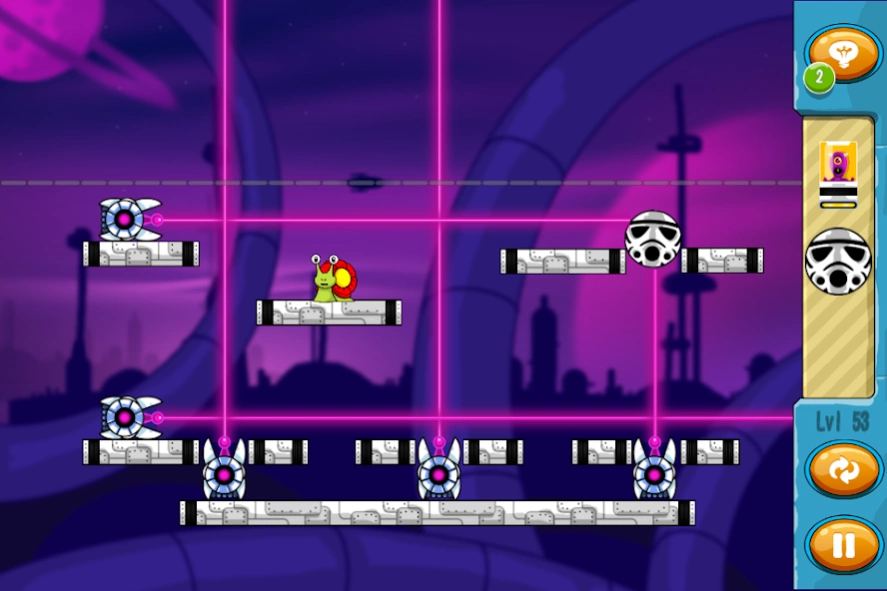Save the snail 2 1.2
Free Version
Publisher Description
Save the snail 2 - Protect snail from dangers in new sequal of snail story.
★ Save the Snail. Again! ★
This time in adventure through time and space as our little friend falls into time machine. From era of dinosaurs to distant future, one thing remains – everything in existence is threat to Snail‘s live. Only you can use logic and protect this cute snail from new dangers. Cover him by many different objects!
More obstacles mean more options as you can rotate objects and throw them in random order to develop new strategies. You will even use active objects like magnets and ventilators while avoiding or utilizing different surface types like ice or slime.
Classical family puzzle game returns with 60 brain teasing levels. And it's FREE!
★ 3 different worlds
★ Intuitive controls
★ Enabled with Immersion Touchsense Tactile Effects
★ 60 levels with rising difficulty
★ Many interactive objects
★ Realistic physics
★ Playful and funny graphics
★ Logical game for kids and adults
Save the Snail is known in other languages as Rette die Schnecke, Salva el caracol, Sauve l’escargot, Спаси улитку and 拯救小蜗. Localization for second sequel coming soon!
No snails were killed in the making of game :-)
About Save the snail 2
Save the snail 2 is a free app for Android published in the Puzzle & Word Games list of apps, part of Games & Entertainment.
The company that develops Save the snail 2 is Alda Games. The latest version released by its developer is 1.2.
To install Save the snail 2 on your Android device, just click the green Continue To App button above to start the installation process. The app is listed on our website since 2015-06-17 and was downloaded 2 times. We have already checked if the download link is safe, however for your own protection we recommend that you scan the downloaded app with your antivirus. Your antivirus may detect the Save the snail 2 as malware as malware if the download link to com.aldagames.savethesnailtwo is broken.
How to install Save the snail 2 on your Android device:
- Click on the Continue To App button on our website. This will redirect you to Google Play.
- Once the Save the snail 2 is shown in the Google Play listing of your Android device, you can start its download and installation. Tap on the Install button located below the search bar and to the right of the app icon.
- A pop-up window with the permissions required by Save the snail 2 will be shown. Click on Accept to continue the process.
- Save the snail 2 will be downloaded onto your device, displaying a progress. Once the download completes, the installation will start and you'll get a notification after the installation is finished.